[ulead gif animator]有框闪字教程
2006-11-17 14:10 | 米夏
首先,最重要就是要有材料啦~
材料:Ulead Gif Animator一个
以前給的下載地址無效了,要的可以跟我拿
步骤:
1,用文字工具大字,然后选择Neon效果。
此效果的大小至少要8px,发光方向为外边,Outside
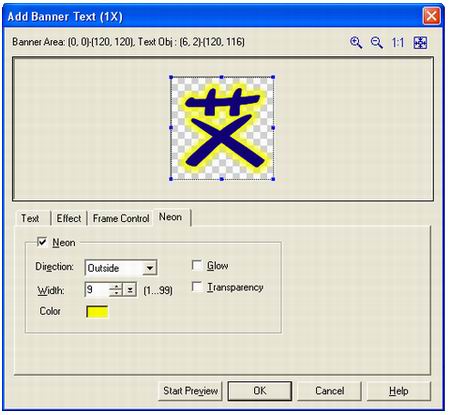
2,完成过后,按快捷键InSert插入闪底

3,选择魔术棒工具,在起初打字的那桢图片点击空白处
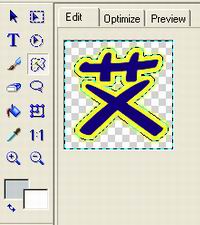
4,选择每桢闪底,按DeLete
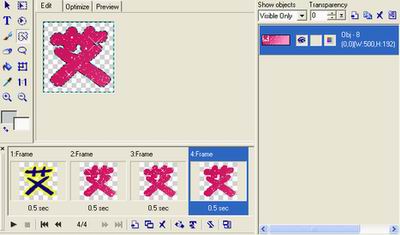
5,回到第一桢,也就是起初打字那桢。用魔术棒工具选择发光部分
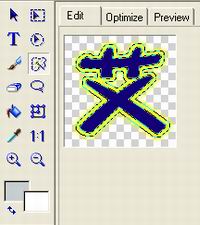
6,和步骤4一样,这次要DeLete的是发光的部分
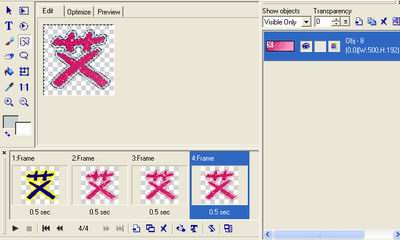
7,Delete过后,选择其中一桢,按下鼠标右键,选择Selection,再选择None
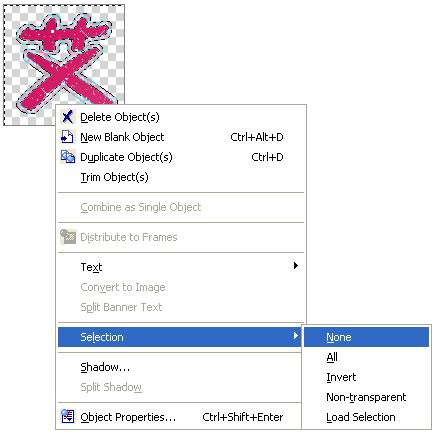
8,选择第一桢,就是起初打字那桢,把那桢删除掉〔删除选项在动画栏里〕
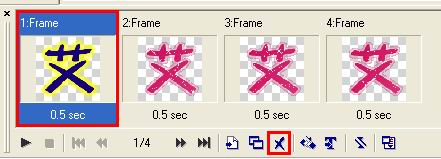
9,完成之前记得调整速度,每桢0.1秒〔单位为1/100秒〕
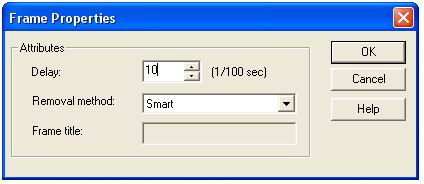
完成品

材料:Ulead Gif Animator一个
以前給的下載地址無效了,要的可以跟我拿
步骤:
1,用文字工具大字,然后选择Neon效果。
此效果的大小至少要8px,发光方向为外边,Outside
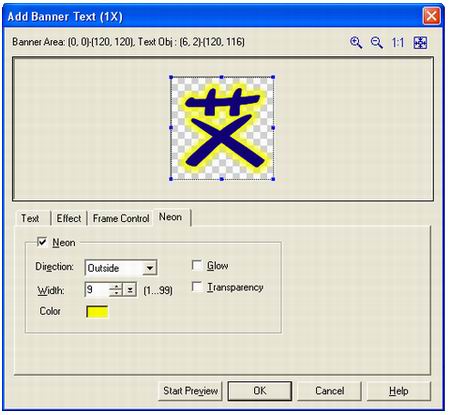
2,完成过后,按快捷键InSert插入闪底

3,选择魔术棒工具,在起初打字的那桢图片点击空白处
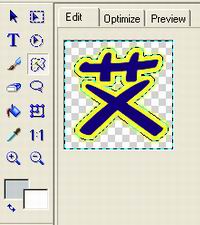
4,选择每桢闪底,按DeLete
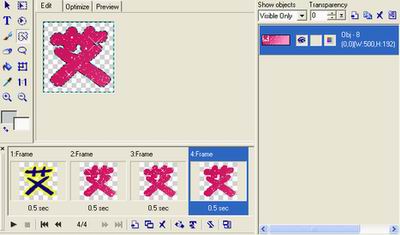
5,回到第一桢,也就是起初打字那桢。用魔术棒工具选择发光部分
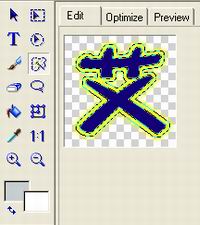
6,和步骤4一样,这次要DeLete的是发光的部分
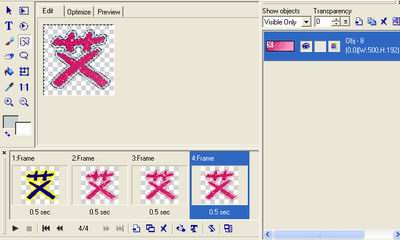
7,Delete过后,选择其中一桢,按下鼠标右键,选择Selection,再选择None
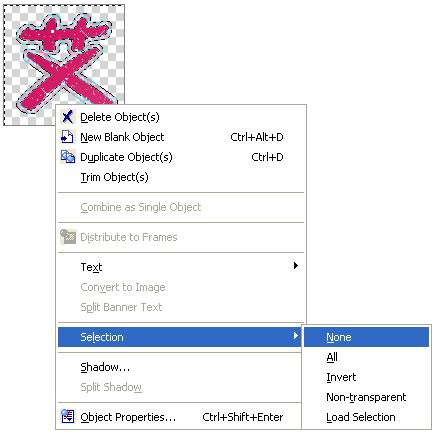
8,选择第一桢,就是起初打字那桢,把那桢删除掉〔删除选项在动画栏里〕
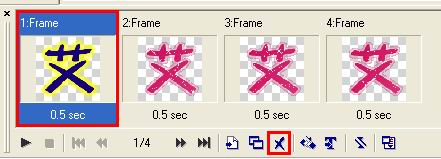
9,完成之前记得调整速度,每桢0.1秒〔单位为1/100秒〕
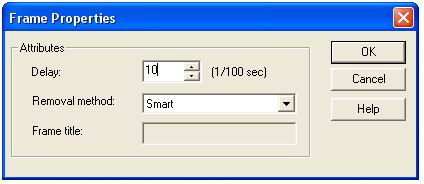
完成品
